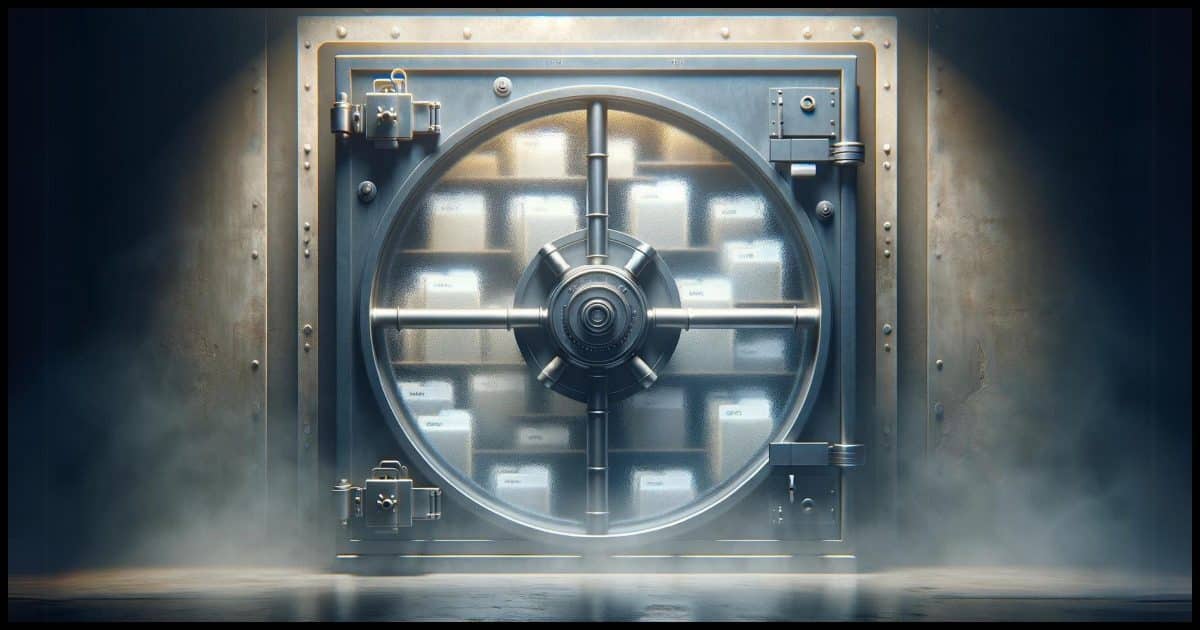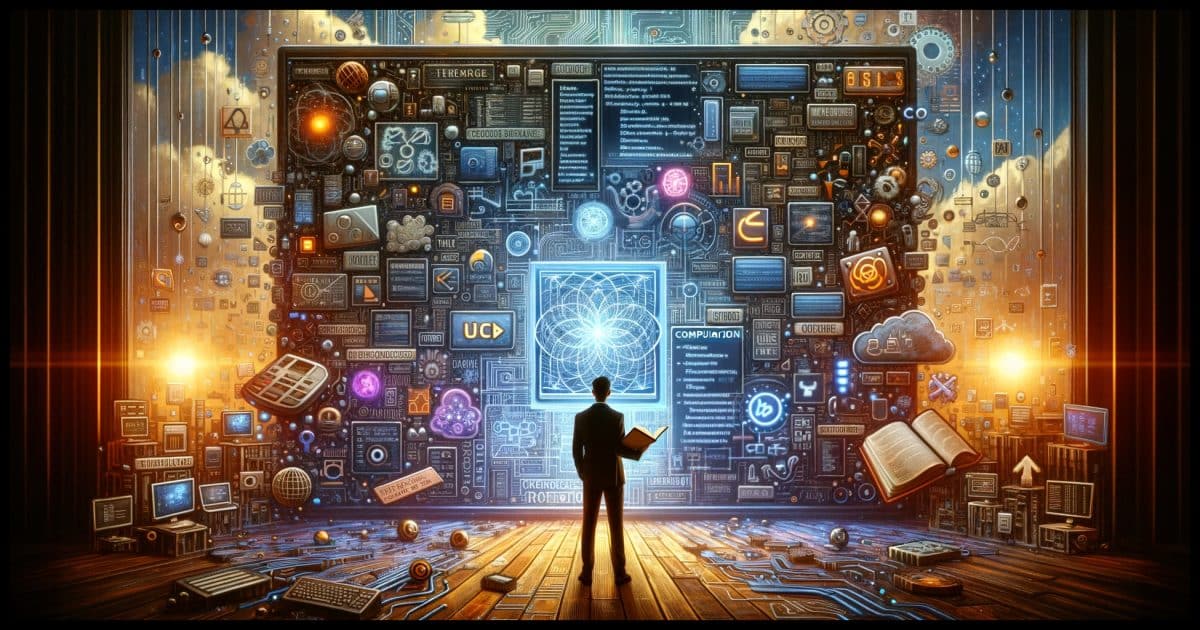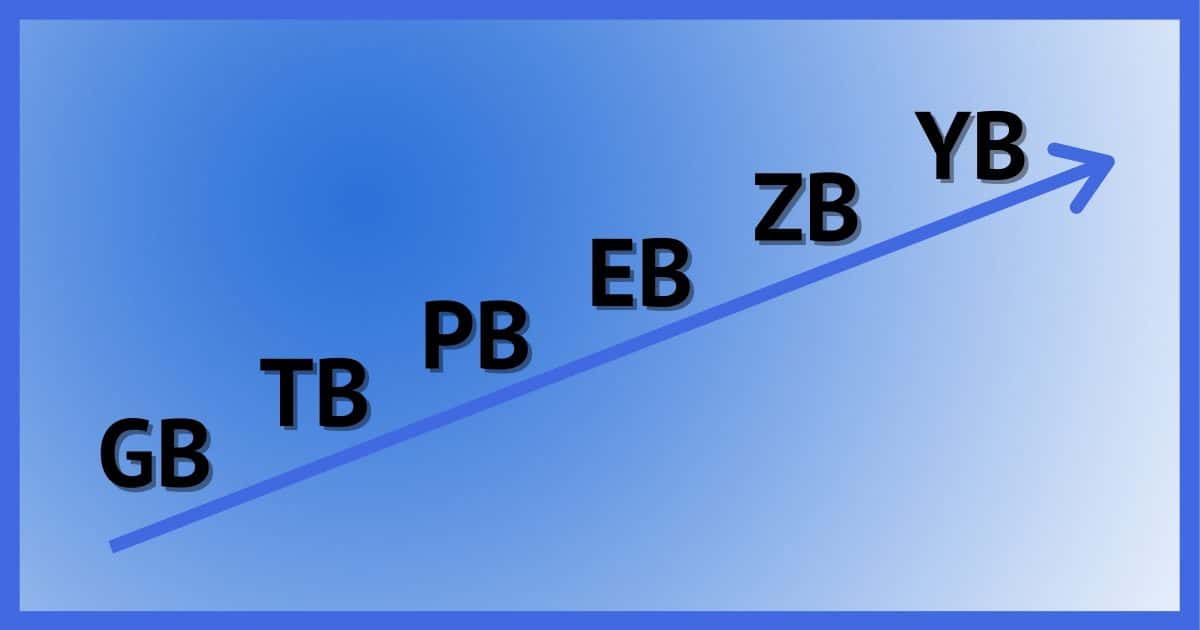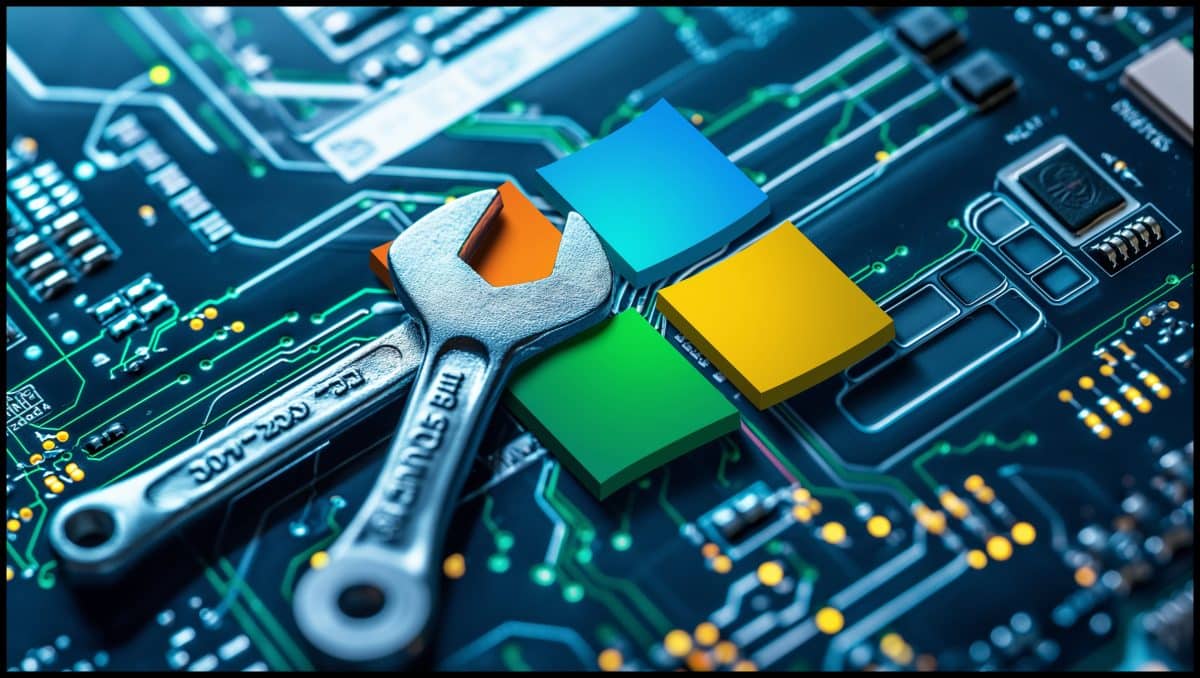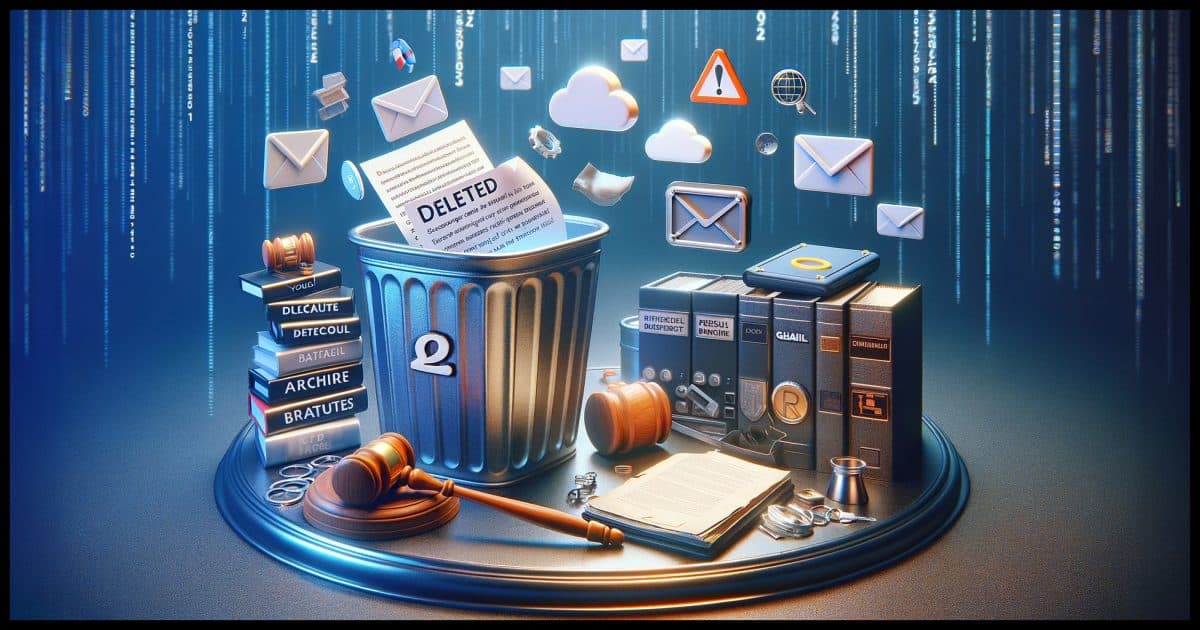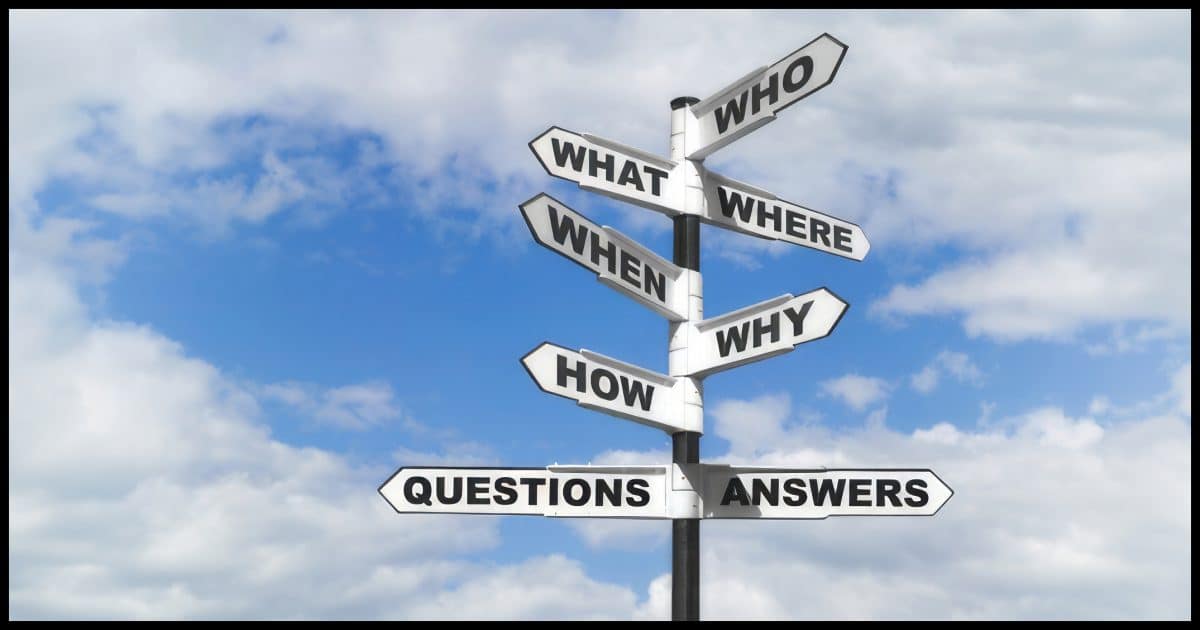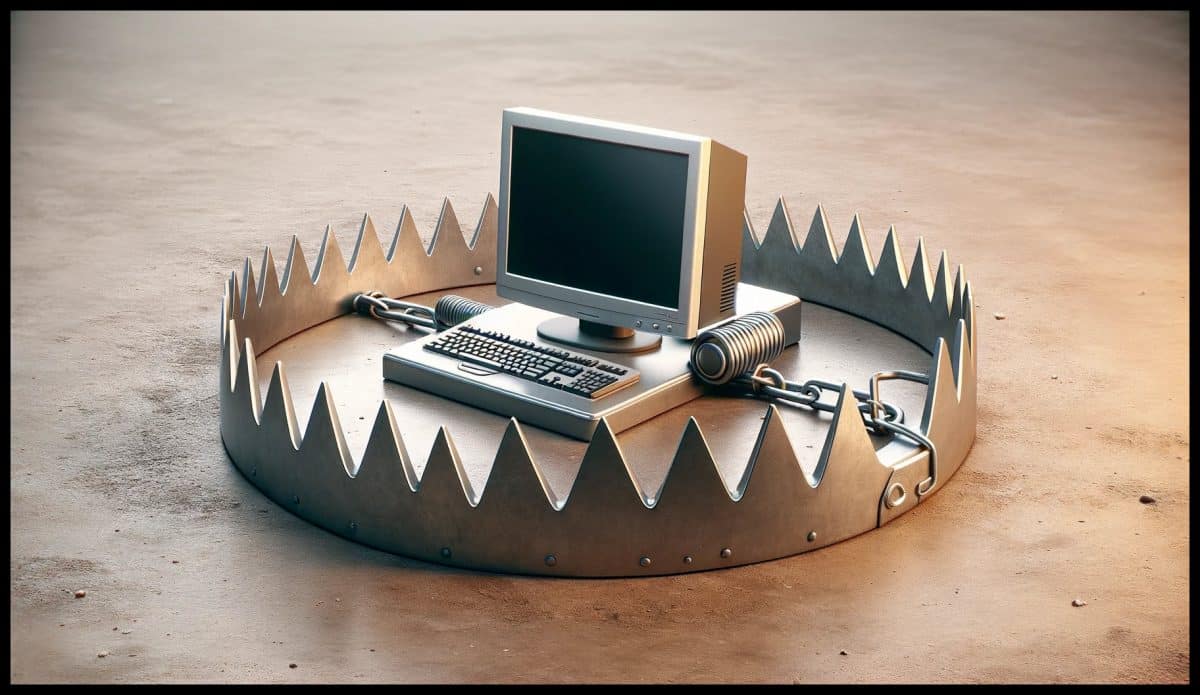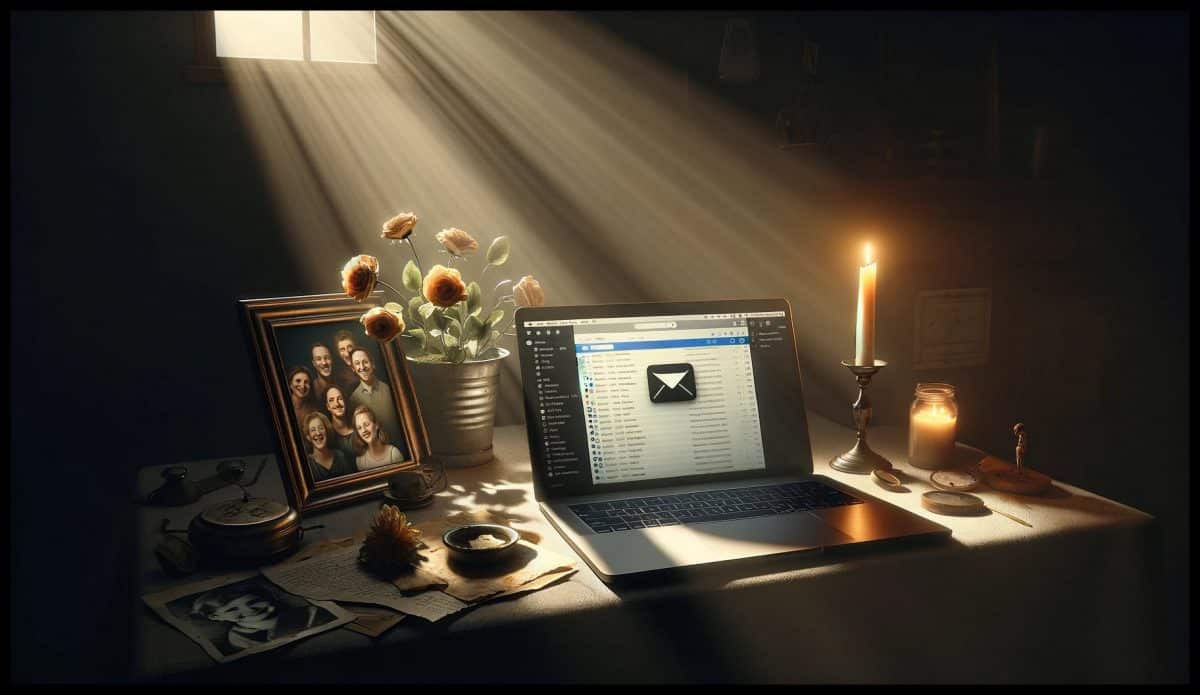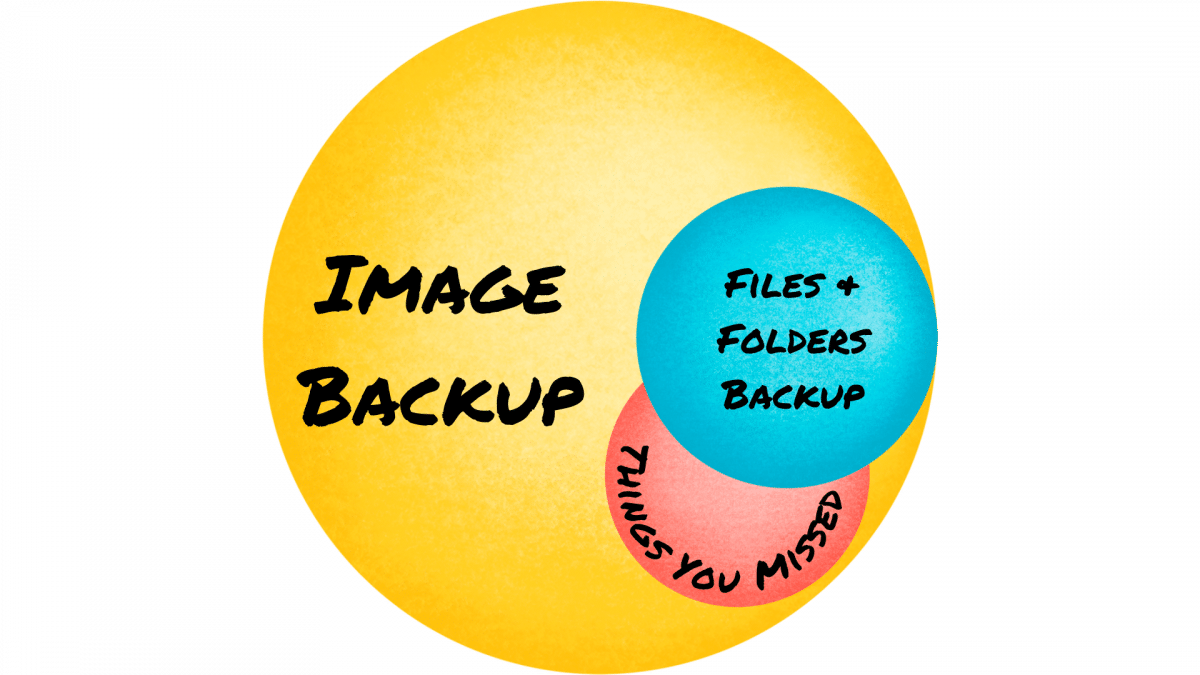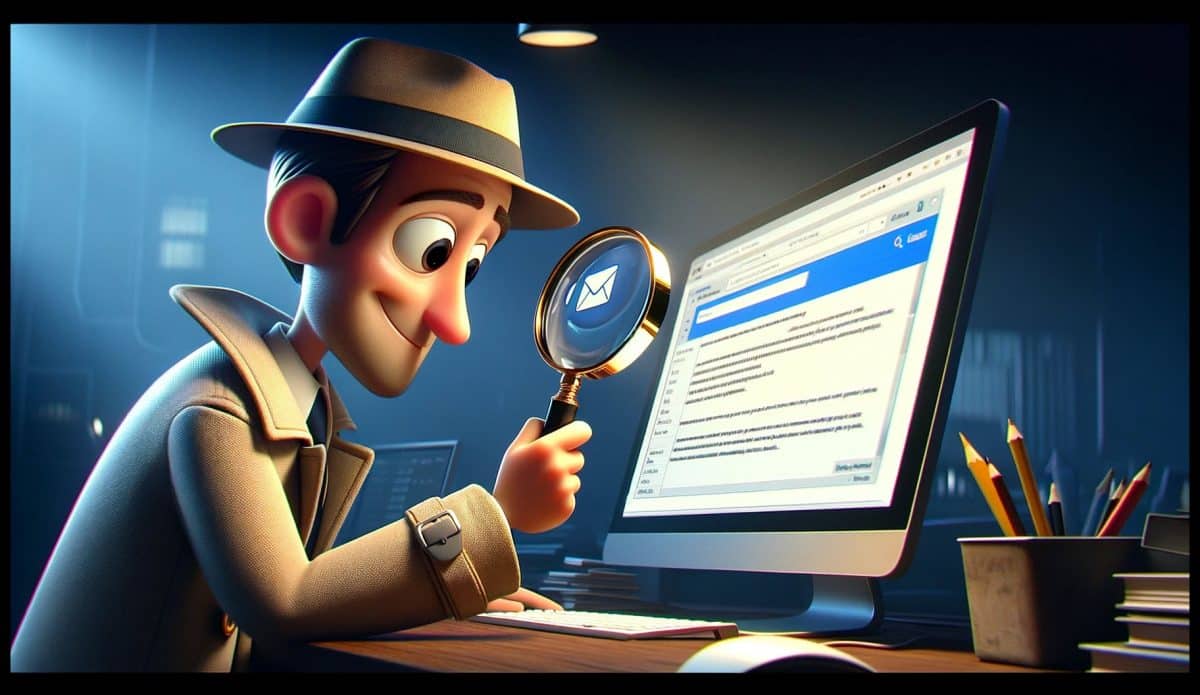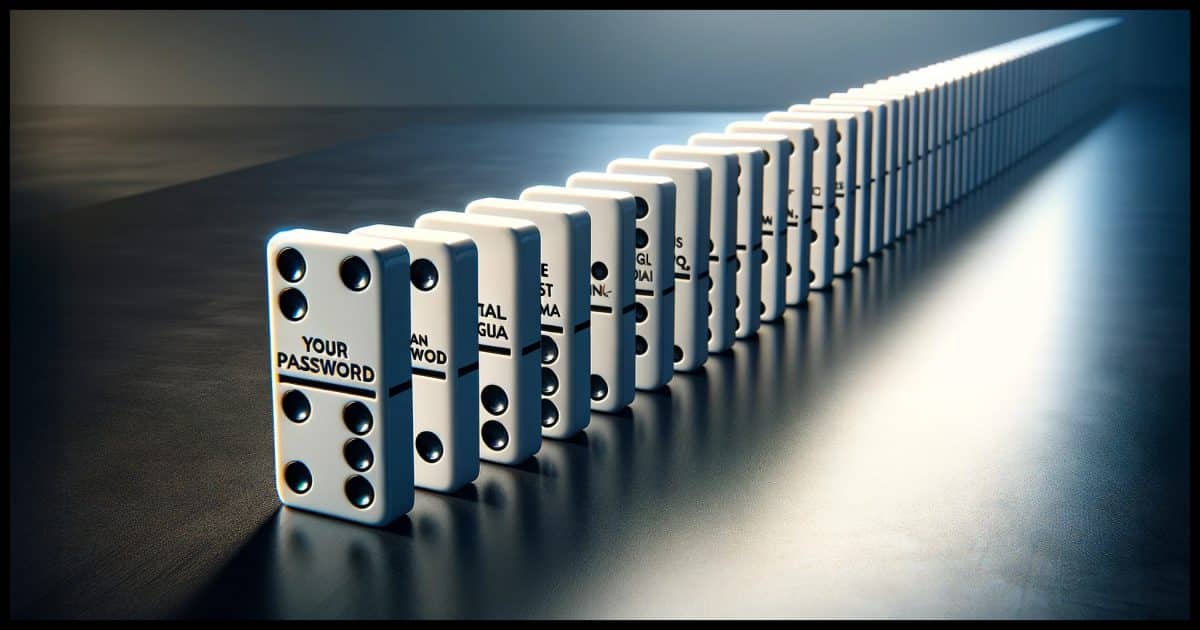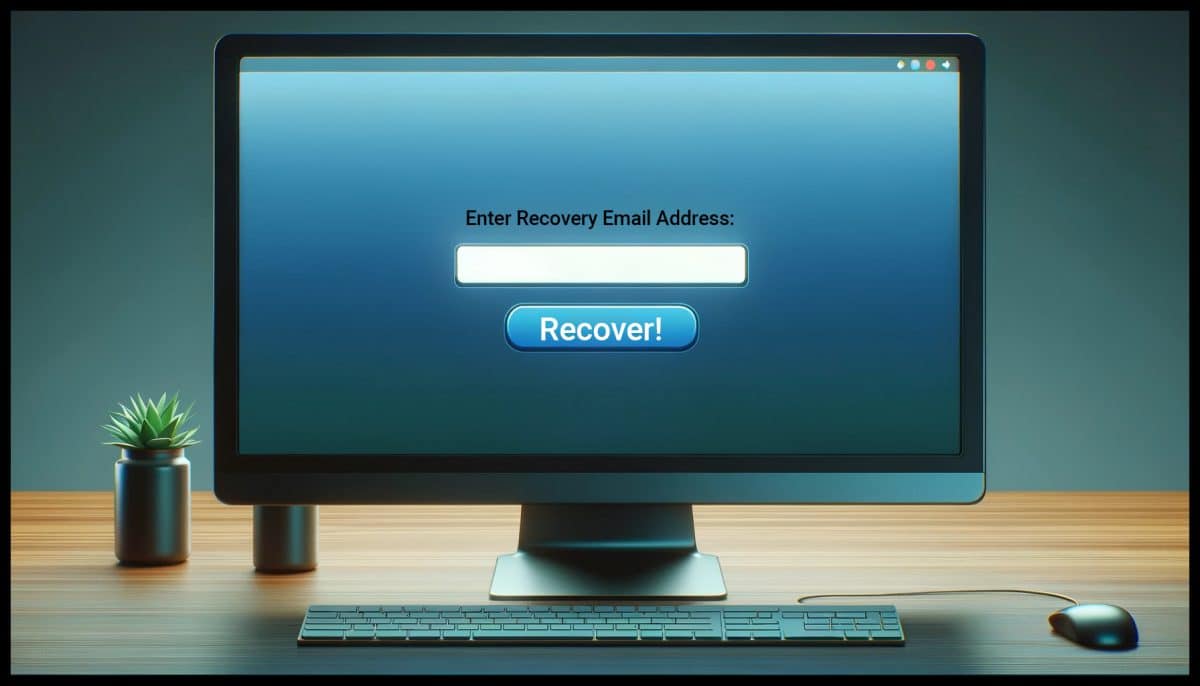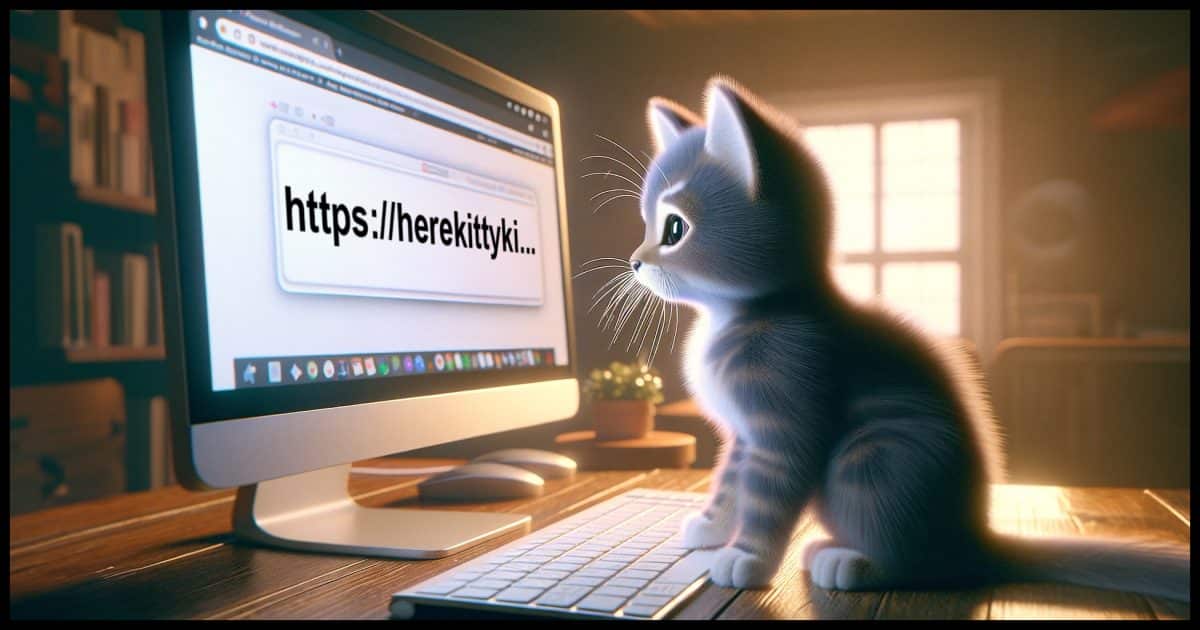It’s probably not your problem to fix.

Internal Server Error
The server encountered an internal error or misconfiguration and was unable to complete your request. Please contact the server administrator webmaster@******.com and inform them of the time the error occurred and anything you might have done that may have caused the error. More information about this error may be available in the server error log.
Additionally, a 500 Internal Server Error was encountered while trying to use an ErrorDocument to handle the request.
How is this resolved?
I’m very familiar with this error. Too familiar. I see it all the time when setting up or making changes to websites.
The good news? It’s not your fault.
The bad news? There’s probably nothing you can do.