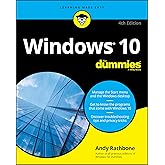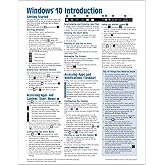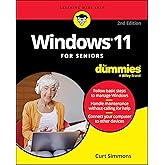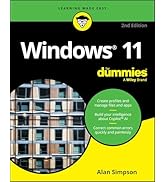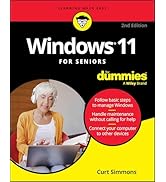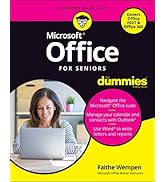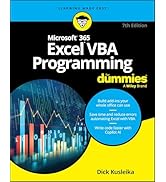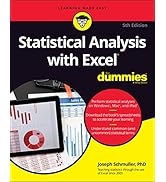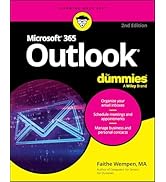Enjoy fast, free delivery, exclusive deals, and award-winning movies & TV shows with Prime
Try Prime
and start saving today with fast, free delivery
Amazon Prime includes:
Fast, FREE Delivery is available to Prime members. To join, select "Try Amazon Prime and start saving today with Fast, FREE Delivery" below the Add to Cart button.
Amazon Prime members enjoy:- Cardmembers earn 5% Back at Amazon.com with a Prime Credit Card.
- Unlimited Free Two-Day Delivery
- Streaming of thousands of movies and TV shows with limited ads on Prime Video.
- A Kindle book to borrow for free each month - with no due dates
- Listen to over 2 million songs and hundreds of playlists
- Unlimited photo storage with anywhere access
Important: Your credit card will NOT be charged when you start your free trial or if you cancel during the trial period. If you're happy with Amazon Prime, do nothing. At the end of the free trial, your membership will automatically upgrade to a monthly membership.
Buy new:
-38% $15.58$15.58
Ships from: Amazon.com Sold by: Amazon.com
Save with Used - Good
$9.59$9.59
Ships from: Amazon Sold by: Rye Berry Books

Download the free Kindle app and start reading Kindle books instantly on your smartphone, tablet, or computer - no Kindle device required.
Read instantly on your browser with Kindle for Web.
Using your mobile phone camera - scan the code below and download the Kindle app.

Windows 10 For Seniors For Dummies (For Dummies (Computer/Tech)) 4th Edition
Purchase options and add-ons
The easy way to get up and running with Windows 10!
With Windows 10 For Seniors For Dummies, becoming familiarized with Windows 10 is a painless process. If you’re interested in learning the basics of this operating system without having to dig through confusing computer jargon, look no further.
This book offers a step-by-step approach that is specifically designed to assist first time Windows 10 users who are over-50, providing easy-to-understand language, large-print text, and an abundance of helpful images along the way!
- Protect your computer
- Follow friends and family online
- Use Windows 10 to play games and enjoy media
- Check your security and maintenance status
Step-by-step instructions are provided to ensure that you don't get lost at any point along the way.
- ISBN-101119680549
- ISBN-13978-1119680543
- Edition4th
- PublisherFor Dummies
- Publication dateAugust 25, 2020
- LanguageEnglish
- Dimensions7.3 x 0.9 x 9.1 inches
- Print length320 pages
There is a newer edition of this item:
Frequently bought together

Customers who viewed this item also viewed
From the brand

-

Dummies makes intimidating topics easy to understand and helps you feel more confident in applying what you do know and discovering what you don't. From finding a furry friend, contemplating a career change, bringing balance to your mind and body, mastering that new Mac, and everything in between, Dummies makes learning easy.
-
Shop Windows & Office
-
Shop Windows & Office
-
Shop Windows & Office
-
Shop Windows & Office
-
Shop Windows & Office
-
Shop Windows & Office
Editorial Reviews
From the Inside Flap
- Protect your computer and data
- Explore apps included with Windows 10
- Follow friends and family online
Easily learn Windows 10 with zero stress
Windows 10 For Seniors For Dummies is the quick and painless way to familiarize yourself with the latest release of Microsoft's universal operating system. This easy-to-use guide is specifically designed to help new Windows 10 users who just need the essentials, offering clear language, large-print text, and a wealth of helpful images and illustrations. You won't find any confusing jargon or complicated technical discussions herejust accessible, user-friendly guidance that will get you up and running with Windows 10 in no time!
Inside...
- Use the internet to find what you need
- Play games and enjoy media
- Download, edit, and share images
- Connect printers and cameras
- Customize your desktop
- Speed up your computer
- Back up and restore files
From the Back Cover
- Protect your computer and data
- Explore apps included with Windows 10
- Follow friends and family online
Easily learn Windows 10 with zero stress
Windows 10 For Seniors For Dummies is the quick and painless way to familiarize yourself with the latest release of Microsoft's universal operating system. This easy-to-use guide is specifically designed to help new Windows 10 users who just need the essentials, offering clear language, large-print text, and a wealth of helpful images and illustrations. You won't find any confusing jargon or complicated technical discussions here just accessible, user-friendly guidance that will get you up and running with Windows 10 in no time!
Inside...
- Use the internet to find what you need
- Play games and enjoy media
- Download, edit, and share images
- Connect printers and cameras
- Customize your desktop
- Speed up your computer
- Back up and restore files
About the Author
Peter Weverka has decades of experience helping tech newcomers. He has written on Office and its various applications, Windows, and Internet technologies. He is the author of all previous editions of Windows 10 For Seniors For Dummies.
Product details
- Publisher : For Dummies; 4th edition (August 25, 2020)
- Language : English
- Paperback : 320 pages
- ISBN-10 : 1119680549
- ISBN-13 : 978-1119680543
- Item Weight : 1.2 pounds
- Dimensions : 7.3 x 0.9 x 9.1 inches
- Best Sellers Rank: #510,902 in Books (See Top 100 in Books)
- #24 in Windows 10 Guides
- #89 in Computer Operating Systems (Books)
- Customer Reviews:
About the author

Peter Weverka is the author of Word For Dummies Quick Reference, Microsoft Money For Dummies, and other computer books. His humorous nontechnology articles have also delighted readers of Harper's.
Customer reviews
Customer Reviews, including Product Star Ratings help customers to learn more about the product and decide whether it is the right product for them.
To calculate the overall star rating and percentage breakdown by star, we don’t use a simple average. Instead, our system considers things like how recent a review is and if the reviewer bought the item on Amazon. It also analyzed reviews to verify trustworthiness.
Learn more how customers reviews work on AmazonCustomers say
Customers find the book provides great information and is easy to read and understand. The instructions are generally easy to follow, though opinions about ease of use are mixed. Several customers note that the print size is too small.
AI-generated from the text of customer reviews
Select to learn more
Customers find the book provides great information and serves as a good reference, with one customer noting it helps improve understanding of Windows.
"Windows 10 is a clear information and sometimes easy and sometimes hard to understand. But it does help you get to know Windows 10." Read more
"Instructions were easy and very helpful" Read more
"...How to make a restore point, etc. It is okay for the average user." Read more
"helpful but not user friendly." Read more
Customers find the book easy to read and understand, with one customer noting that the text size is good.
"Windows 10 is a clear information and sometimes easy and sometimes hard to understand. But it does help you get to know Windows 10." Read more
"Very helpful book with simplified information and large text easy to read." Read more
"...Also the screen shots (figures) in the book are very hard to read - such tiny print! Need my magnifying glass for most...." Read more
"The book " Windows 10 for Seniors" is written in a way that is easy to understand...." Read more
Customers have mixed opinions about the book's ease of use, with some finding the instructions easy to follow, while others report it is not user-friendly.
"Instructions were easy and very helpful" Read more
"helpful but not user friendly." Read more
"...It assumes the reader isn't stupid and wants to learn, but is simple to ffollow...." Read more
"...The book is well organized and with patience and time, I'll probably get there." Read more
Customers find the print size of the book too small.
"...the screen shots (figures) in the book are very hard to read - such tiny print! Need my magnifying glass for most...." Read more
"...it informative except the pictures they show how to do things is very small and hard to make out for us seniors with eye problems." Read more
"...but the supporting photos are basically gray on gray and their print is so small that it is almost impossible to read and benefit from them even..." Read more
Reviews with images
I bought this as a gift. It was VERY well received
Top reviews from the United States
There was a problem filtering reviews. Please reload the page.
- Reviewed in the United States on June 27, 2024Windows 10 is a clear information and sometimes easy and sometimes hard to understand. But it does help you get to know Windows 10.
- Reviewed in the United States on August 24, 2024Instructions were easy and very helpful
- Reviewed in the United States on February 4, 2025Not quite as useful as I thought it would be for my hubby. It needs a little more depth on how to access the inner working like where is "my computer" , "control panel" and "windows explorer". How to make a restore point, etc. It is okay for the average user.
- Reviewed in the United States on October 17, 2020helpful but not user friendly.
- Reviewed in the United States on May 15, 2024Very helpful book with simplified information and large text easy to read.
- Reviewed in the United States on July 20, 2021Geared for the technical novice. Reads as if they are right by your side, talking you through the step. It assumes the reader isn't stupid and wants to learn, but is simple to ffollow. I'm not all the way through it yet, but it is handy and I work in it an hour a day. It is actualy quite fun and a brain-builder as well.
- Reviewed in the United States on March 15, 2022The book " Windows 10 for Seniors" is written in a way that is easy to understand. I enjoy practicing the lessons on my computer with Windows 10 installed. It is a great book. I would be interested in other books from this author when I finish this one.
- Reviewed in the United States on January 6, 2021We're new to Windows 10 and find this book to be a great companion as we ease our way into the Windows 10 world. Most of the hints and tips are simple to understand although I think the assumption is that the user already has a basic understanding of windows. Also the screen shots (figures) in the book are very hard to read - such tiny print! Need my magnifying glass for most. Overall a good reference and I would recommend highly.
Top reviews from other countries
 Clearly not a robot. Obviously a human.Reviewed in Australia on November 11, 2022
Clearly not a robot. Obviously a human.Reviewed in Australia on November 11, 20225.0 out of 5 stars Got it to try and help a less computer literate elderly person help themselves.
After quickly skimming a hand full of the pages it looks like it would be of great aid for that purpose but I underestimated the elderly persons desire to help themselves by picking up an easy to understand guide book that explains exactly what to do to solve the problem what they want help with at least 90% of the time instead of pestering the in house Tech Wizard with a dastardly PEBKAC error.
 Bogus TripperReviewed in Canada on March 28, 2023
Bogus TripperReviewed in Canada on March 28, 20235.0 out of 5 stars Easy to follow-Lots of pictures.
I love these books they explain everything in perfect detail.
 Shirley BardellReviewed in the United Kingdom on March 31, 2023
Shirley BardellReviewed in the United Kingdom on March 31, 20235.0 out of 5 stars Windows 10 for Seniors for Dummies
As advertised
 Graham SmithReviewed in Australia on December 31, 2020
Graham SmithReviewed in Australia on December 31, 20205.0 out of 5 stars Information.
Very prompt service and delivery. Helpful information.
 CondorReviewed in Canada on November 15, 2021
CondorReviewed in Canada on November 15, 20214.0 out of 5 stars NOT BAD BUT COULD BE BETTER !!
The printing is very clear with no fading !! BUT the photos of screen shots are very poor !! Small, faded & blurry in most cases & I have to use a magnifying glass to read the very small print !!